
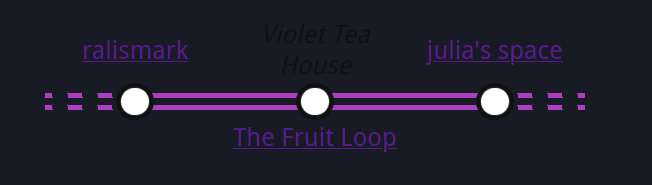
The Fruit Loop is based on the Wreath Webring Template, a template for building a webrings with Jekyll on GitHub Pages.
| ⚠️ Warning! |
|---|
| This webring is invite-only and not open to the public. PRs to add people that have not been explicitly invited will be rejected. |
To add a person to the webring, create a file in the _ring folder named YOUR_NAME.html – this name won’t be used anywhere except for in the URL of the navbar widget.
Its content should be like this:
---
href: "<url>"
name: "<name>"
blurb: |
<description>
---
<extra html>
where:
<url> is the URL of their website, that links in the webring for your website will point to.<name> is the name shown in the navbar widget, and on the index page.<description> is a brief description, used in the listing on the index page.You can also have a look at existing entries to see examples
Once you’re part of this webring, it’s highly recommended that you add the navbar widget to your website.
To do so, include the following html snippet, replacing YOUR_NAME with the username you registered with.
<iframe
style="
width: 100%;
max-width: 25rem;
display: block;
margin: 0 auto;
height: 6rem;
border: none;
"
src="https://the-fruit-loop.kwellig.garden/embed/YOUR_NAME"
></iframe>
Here’s an example of what it looks like (with an added border so you can see the size):
Feel free to tweak the style attribute – these are just defaults that work for most people.
You can specify <extra html> to inject extra CSS to your widget to make it fit in better with your website.
The embed is capable of rendering in both light or dark mode. However, unless you website is correctly configured for it, it may be styled incorrectly:
| Additional background | Unreadable text |
|---|---|
 |
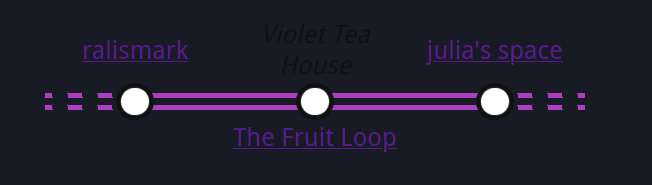 |
The cause of this is that the browser, by default, assumes your website is light-themed, and either inserts a background (case 1), or uses colours suitable for light-themed websites (case 2). As such, these problems are also more likely to occur in dark-themed websites.
If you already have <meta name="color-scheme" content="dark light">, or have color-scheme: dark light in your CSS (or similar two-valued color-scheme), you shouldn’t need to do anything!
Otherwise, if your website:
is always dark-themed, add <meta name="color-scheme" content="dark"> to the <head> of your pages.
is always light-themed, add <meta name="color-scheme" content="light"> to the <head> of your pages.
supports both light and dark theme (e.g. via a theme toggle, or because you respect prefers-color-scheme), then you need to apply certain CSS rules depending on whether your website is in light or dark mode:
color-scheme: light to :root or html or bodycolor-scheme: dark to :root or html or bodyMake sure they are also correct for the default theme you use!